The next stage included taking photographs for the magazine at school, one of which had to be a mid-shot of a pupil for the publication's cover. Using Photoshop, I cropped the image, changed the contrast and, colour balance and saturation of the photo before I pasted the image onto my cover. Finally, I added some text about the feature article of the issue, a cover price and a barcode. I gave the masthead a little more impact by creating a shadow under the text, using the layer style option.
For the contents page, I copied the masthead onto the top of the page and added the page's title. To make the page look more interesting I used the 'splodge' shapes with the text. These had to be grouped (using the shift+link function) to make a single layer so I could move the shape around, deciding on its placement on the page. The photographs used were manipulated before being placed behind the text, also.

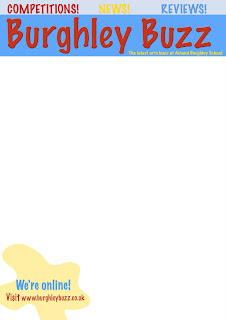


No comments:
Post a Comment